Customer Signatures for Rental Agreements
We’ve enhanced all three apps (Mobile Sales, Mobile Ops and Mobile Logistics) so that users can get authorized signatures on contracts. The new menu option, Signature Capture, will display all unsigned contracts by account, or simply search by contract number. The customer can view the agreement on the mobile device, and sign. Immediately email the contract to the customer, branch, or to yourself. It’s that simple!
For Mobile Logistics, in addition to emailing the signed agreement, you can also send the condition report and captured images of the equipment.
Equipment Condition Reports
For Mobile Logistics, we’ve added condition reports to further enhance the transportation process. Users can now report on equipment condition at time of delivery or pick-up, based on your pre-defined settings for the category and class. Use simple “yes/no” options, or “included/not included”, or a free-form field to allow your personnel to accurately track the condition before and after rental. These fields are customizable to meet what matters most for your business. You can also email the condition report to the customer, the branch, or yourself.
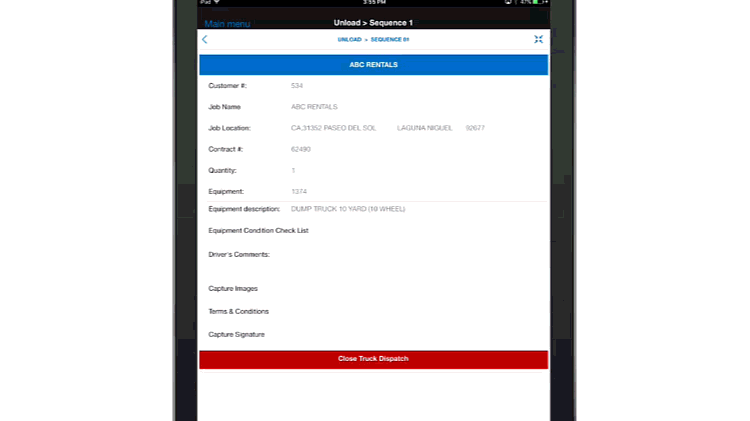
Add Driver Comments
Including additional information on the delivery or pick-up ticket is a breeze with the Driver Comment field. Your transportation team can leave important notes or relevant information that will be stored on the condition report.
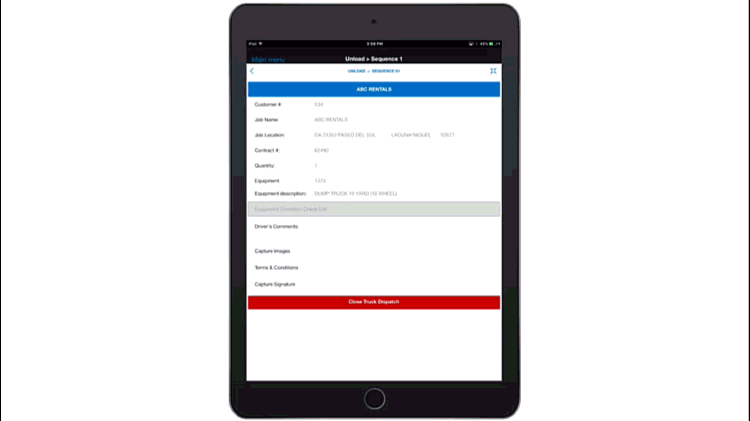
Software Requirements
Customers should be running RentalMan Version 11.001.100 (the latest PTF) or greater. If you’re unsure of what version you’re running, contact our support desk for assistance. Apps are available to download in Apple iTunes and Google Play.
Want to Learn More?
If you’re interested in learning more about our mobile applications, drop us a line! We’d love to show you the power of our mobile products.




