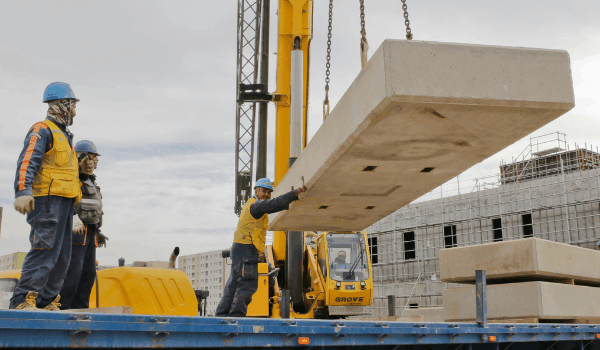In construction, every delay costs money—and often those delays stem from messy data buried inside your equipment management system. Whether you’re trying to assign a machine, audit your records, or prepare for an internal review, old or unused data can get in the way. In the latest video, we walk through how RentalResult makes it easy to identify and remove outdated records so your team can move faster and make decisions with confidence.
Over time, most enterprise systems build up a backlog of outdated or irrelevant data. It might be equipment that’s been scrapped, duplicate records from imports, or requisitions that were never finalized. If this clutter isn’t cleaned up regularly, it becomes a drag on your daily operations, slowing searches, complicating reports, and increasing the risk of sending the wrong asset to the job site.
RentalResult offers a streamlined process to tackle this head-on. Instead of combing through records one at a time, you can filter for outdated entries across your equipment, requisitions, or usage logs. The system lets you isolate what’s inactive, expired, or no longer in use, then take bulk action to clean it up. This saves hours of manual admin work while dramatically improving the clarity and accuracy of your database.
Clean data also means better ERP sync. If your ERP or financial system is showing dozens of old entries that no longer reflect reality, it becomes harder to reconcile job costs, track usage, or generate accurate reports. By cleaning up at the source inside RentalResult, you make sure the data flowing into your other systems is clean and actionable.
And let’s not forget about your team. Dispatchers, project managers, and equipment coordinators depend on up-to-date info to make fast decisions. When the system is full of noise, they’re forced to second-guess what’s actually available or correct. A cleaner system means fewer questions, fewer mistakes, and faster turnarounds.
If you haven’t cleaned up your system in a while or if your team is constantly saying “I’m not sure if that’s the right record” this tool is for you.
Step-by-Step: How to Clean Outdated Records in RentalResult
In your Interface Manager you can filter how long you want inbound and outbound records to show in your list. Click Inbound Control or Outbound Control
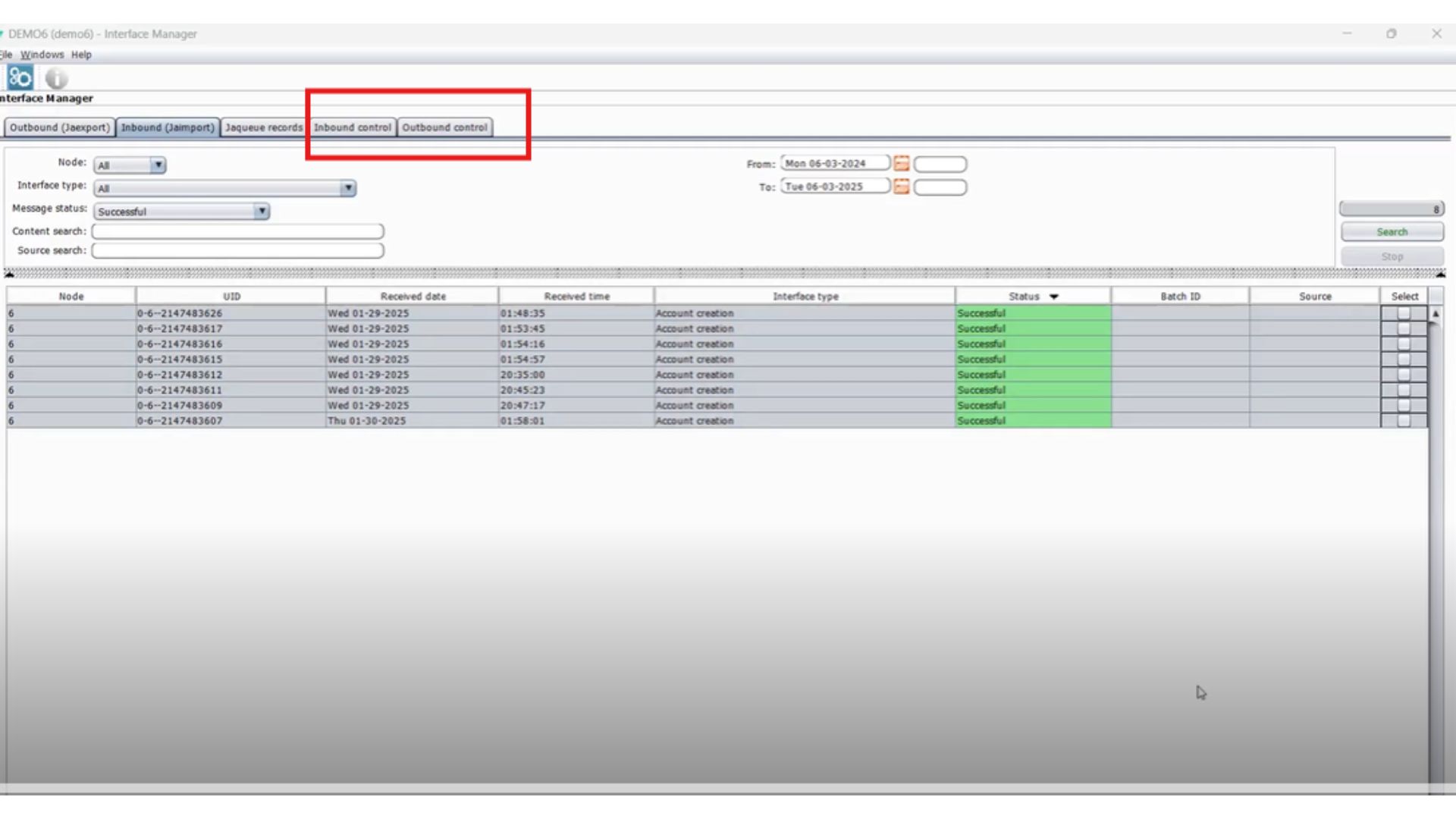
Click Inbound Control and you can click on any line, and it will show you what you have it set for currently
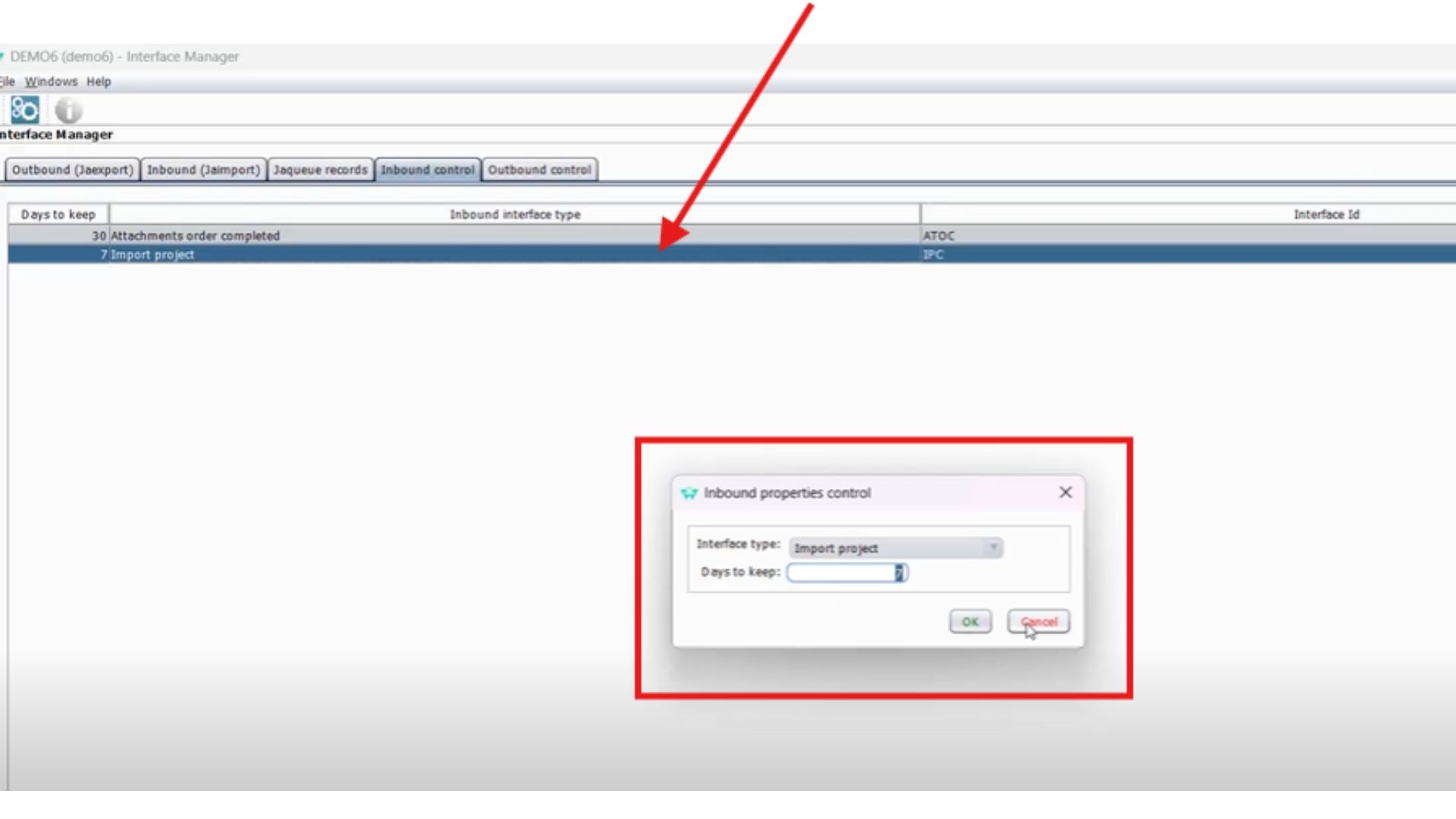
To create a new interface clean-up rule click add at the bottom.
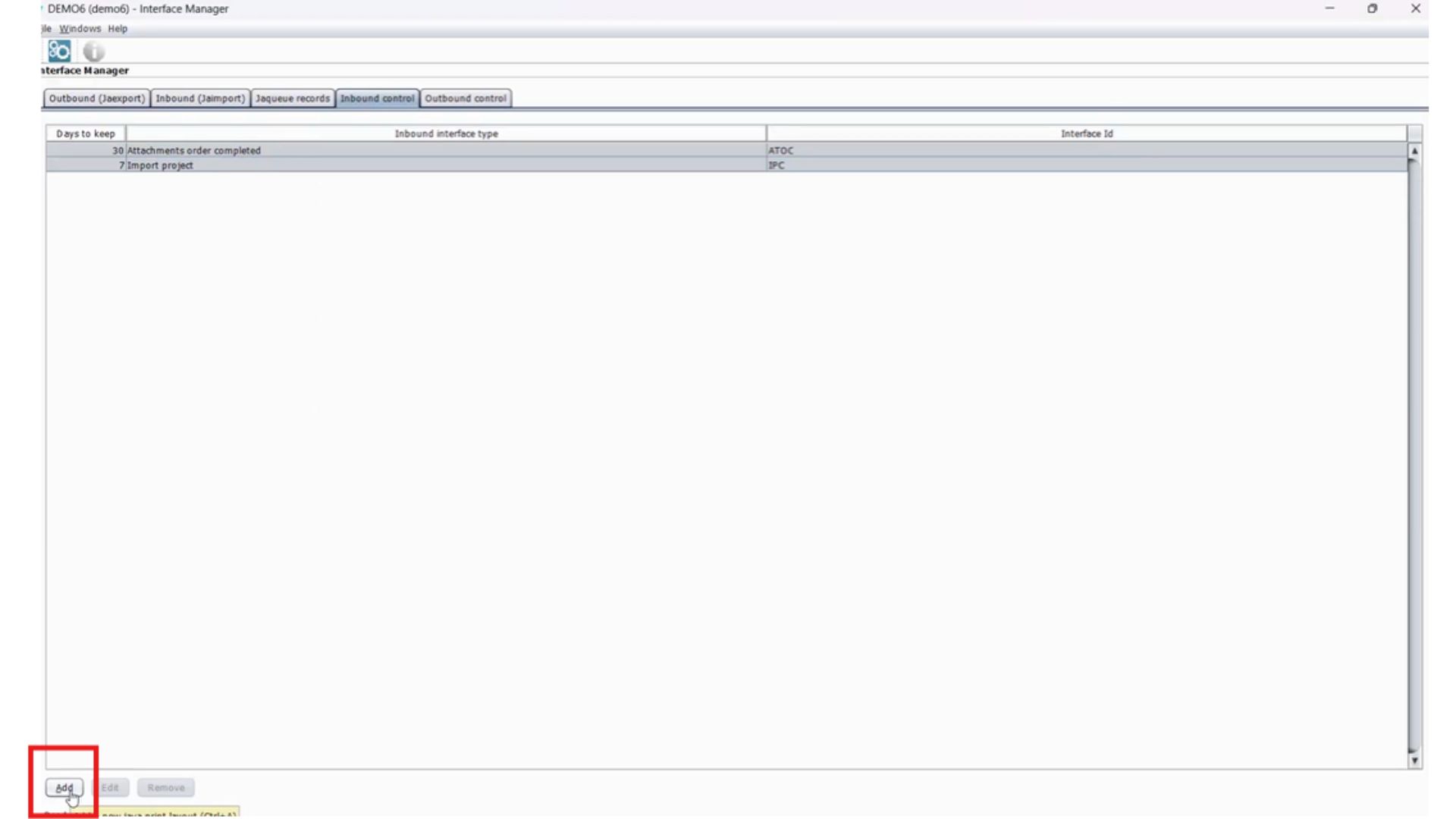
Select the interface type dropdown then select the interface payload type that you would like to create a rule for. Update
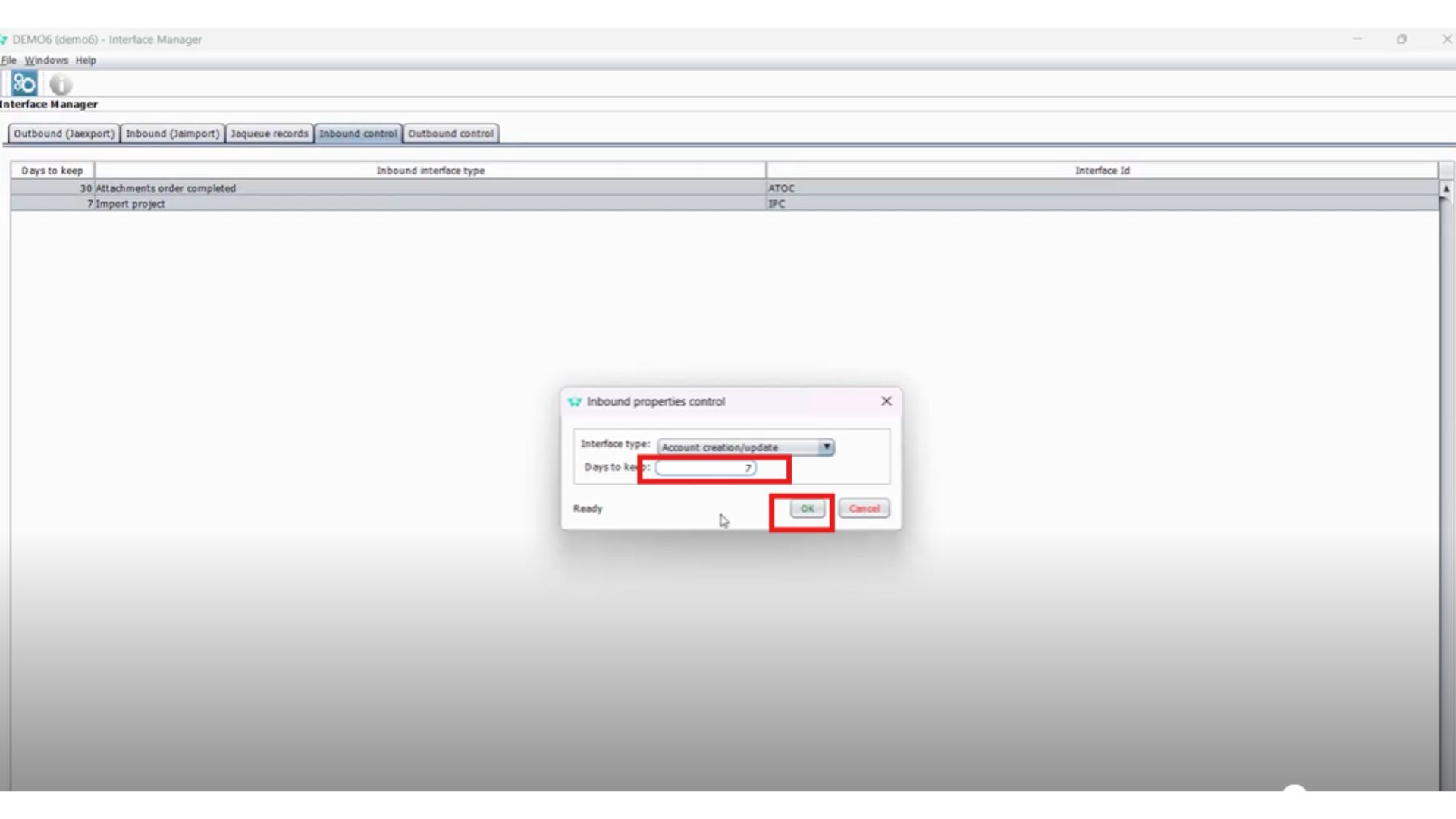
The same rule(s) can be applied for the outbound control
*Note this feature is only for ‘successful’ messages and does not work for the failed messages*