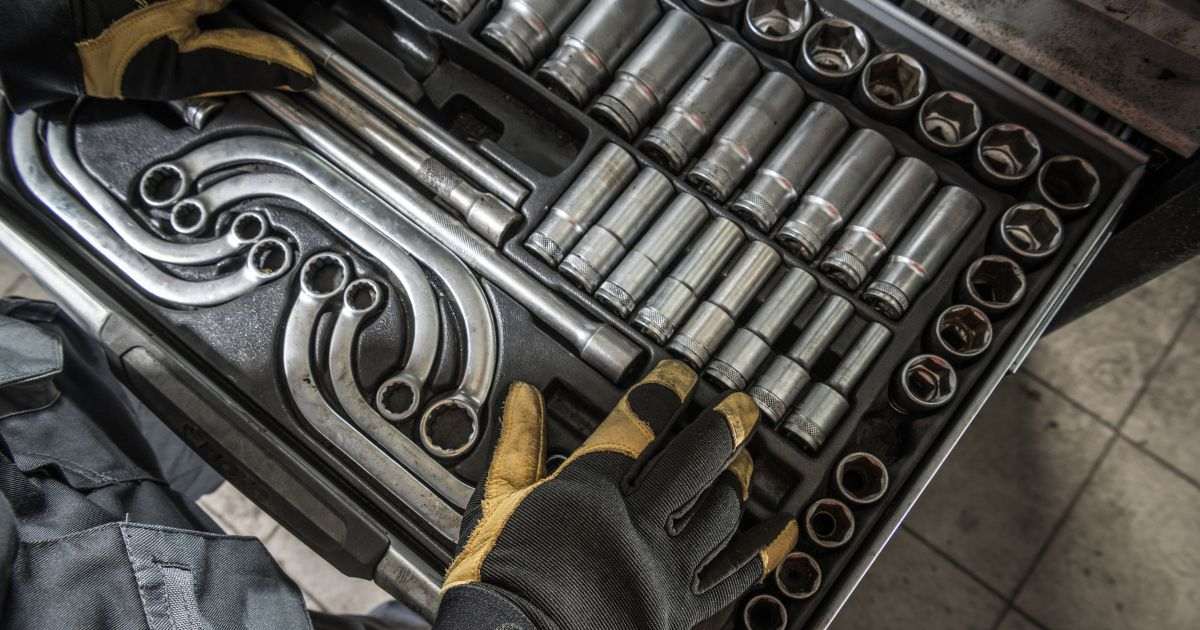
When rented equipment goes down, your operations team is already behind the 8 ball. Successfully resolving the situation while keeping customers happy and costs low is tough. Your field service team needs to be fast, productive, and on point. That’s no easy task considering the challenges of organizing a packed, chaotic schedule and executing effective communication throughout the process.
Field Service Toolkits
Our team just released new field service functionality for RentalMan that cuts straight through the complexities of field service, helping your team be at it’s best. However, if you don’t have the right RentalMan solutions (Service Solution & Logistics Solution) yet, we still wanted to lend a helping hand. That’s why we’re releasing a set of Field Service Toolkits. Each is aimed at helping you master vital parts of the field service process. Today, we’re sharing tips for Field Service Request Forms.
Why Are Field Service Request Forms Important?
To fix a field equipment breakdown fast on the first trip and at the lowest cost possible, it’s vital to gather all the right information you can from your customer. In fact, you might be able to save your mechanic a trip by being able to troubleshoot back at the branch.
How to Implement It:
A form is the best way to collect information and distribute it to internal stakeholders such as service managers, dispatchers, sales, coordinators, and more. This form should be available to customers in multiple locations. Emails, website pages like the contact us page, and even text messages are a good place to link the form.
There are hundreds of form tools that exist for collecting information from your customers. RentalMan’s Customer Portal already has pre-built customer service request capabilities. If you don’t have Customer Portal or a form platform already, creating one is very easy on these options:
Going Live
While you build and implement the form, be sure to include a plan for who it’s sent to and how the form is communicated. We outline a field service communication plan in the next toolkit.
Questions to Consider for Your Form:
Customer Information:
- Contact & Company Information:
(To confirm who to contact for further clarification or updates.)- First & last name
- Phone number
- Company name
Equipment Information:
- Location of Equipment:
- Address (Street/City/State/Zipcode)
- Latitude/longitude if address isn’t available
- Type of Equipment:
- Serial number
- Asset tag number
- Make/Model/Year
Problem Description:
- What is the problem?
- When did the issue first appear?
- What was the equipment being used for when the issue occurred?
- Has the equipment had this issue before?
Symptoms & Environment:
- What sounds, smells, or visual cues are present?
- Is the issue intermittent or continuous?
- What are the current weather conditions or environment like?
Safety & Operational Status:
- Is the equipment still operational?
- Have any temporary fixes or adjustments been made?
Service History & Warranties (for owned equipment):
- Has the equipment recently been serviced?
- Is the equipment under warranty or service contract?
Urgency & Scheduling:
- How urgent is the repair?
- Preferred time and date for service?
Photo & Video:
- Attachments for photo and video




